
I’ve been facilitating a Project Based Learning high school class for the past ten years, and always struggled to find the perfect tool to help student teams manage their collaborative work—until I came across the Kanban Board.
Kanban Boards are a workflow visualization tool that today is mostly utilized in the computer programming world. Kanban translated from Japanese means “signboard” or “billboard.” The Kanban method was first developed in the 1940s for the newly developed Toyota Production System in order to build vehicles based on customer demand to avoid excessive inventory.
I came across the Kanban method while working with programmers to develop education-based apps and quickly realized I could apply this team work management system into the projects in my classroom to help my student teams collaborate.
How the Kanban Board Works
The basic concept behind the Kanban method is to break down specific project outcomes into discrete workflow tasks. The user then monitors these tasks by placing them into three categories: “To Do,” “In Progress,” and “Done.”
A quick online search will show there are many variations to the Kanban board, but the diagram below shows how I adapted the method for my class. Each row indicates the major formative assessment benchmarks that act as stepping stones to the culminating project product or event. Each post-it note represents the tasks, activities, assignments, quizzes, protocols, etc. that teams need to complete in order to accomplish the row’s benchmark.
Let’s take a look at how student teams used the Kanban Board in the context of a project.
The Kanban Board in Practice
One project I use the Kanban Board for is my Biomes Podcast Project. Groups create a podcast show about an environmental issue connected to a specific biome. Individual students are expert guests that discuss how their area of expertise (animal, plant, climate, and human impact) connects to the issue. The project culminates with a listening party where students broadcast their show and discuss their work with invited guests.
There are three major benchmarks that need to be completed prior to the listening party. The first is the individual research connected to their area of expertise. Second is the development of the podcast show outline and script. The third is recording, editing, and publishing the podcast.
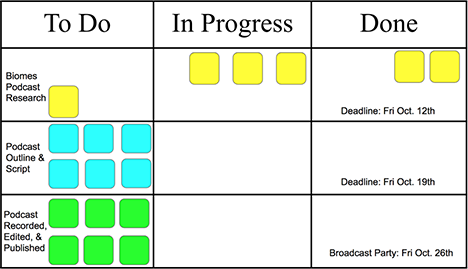
Kanban Rollout Process
I introduce their Kanban Boards after the project entry event, discussion of deliverables, group formation, and the development of the project Need to Know List—typically day two or three of the project. When students arrive in class, I have the materials ready on the team tables: large poster paper, markers, meter sticks, and post-it notes. I tell students we will create a tool to help them collaborate and manage their work.
First, I have students create the grid and label the three columns. I know there will be three rows for this project because there are three major formative assessment benchmarks. Next, I have students identify those benchmarks through a class discussion and label them in the rows in the sequence they need to be completed under the “To Do” column. Once complete, students write the deadline for each of the three benchmarks under the “Done” column.
Now, students write the individual tasks, activities, quizzes, etc. onto the post-it notes. Tasks often fall into three categories: tasks where the team participates together, tasks that each student needs to complete individually, or tasks that one person needs to do for the team.
For tasks that are individual, each student creates their own post-it note for that task and writes their name at the top. For tasks that involve the whole team, just one post-it note is created with “team” written at the top. For tasks that one person needs to do for the team, the individual responsible writes their name at the top.
I’ve found that having students identify the specific tasks to complete each benchmark in this way not only helps them understand the project better but also realize how their individual responsibilities contribute to the team’s culminating product.
Kanban Daily Use
Once created, teams spend the beginning of each class in a “five-minute power meeting” using their Kanban Board to identify where they are in the project, what needs to be done this period, who needs to do what, and then get to work. I found that at the beginning of the project, I would have a heavy hand facilitating the team meeting process at the beginning of class, but I was able to step back quickly once the routine was established.
As a teacher, one thing I love about the Kanban board is how the visual organization and physical presence of the board allows for students to see what to work on next once a task has been moved into the “Done” column. The next thing to do was right there waiting for them in the “To Do” column.
Another thing I love is how teams become attached to their Kanban Board. The first time I used this tool, I was amazed to see how teams really grew to care for how their board looked and took pride in moving the post-it notes into the “Done” column.
Additionally, at the end of the projects, I’ve found that the Kanban Boards were a great way to prompt students to reflect on their work together and how they were able to collaborate to complete the project.
Kanban Benefits
Since I discovered the Kanban system, I’ve used it for most of my projects to help students manage their collaborative work. Here are some of the benefits I’ve found:
- Helps students plan and discuss their work as a team
- Helps students see how the daily work is leading towards the culminating product/ task/ event
- Helps students identify what to work on next once a task has been completed
- Holds individuals accountable to their team work.
- Helps students see their progress and take pride in their work.

